• High-Speed Wireless Connectivity :Experience seamless internet connectivity with the Tenda WIFI6 Router AX1500 Gigabit Wireless Router, capable of 2.4G and 5GHz frequency support, ensuring fast and stable connections for all your devices.
• Enhanced Coverage :This router acts as a signal amplifier, providing extended coverage throughout your home or office, ensuring no dead spots and providing consistent high-speed internet access.
• Parental Control Feature :The router comes with a parental control feature, allowing you to manage and restrict access to the internet, making it an ideal choice for families with children or organizations that require control over user access.
• Guest Network Repeater :The guest network repeater feature allows you to create a separate network for guests, providing them with independent internet access, enhancing the overall user experience.
• Beamforming Technology :Equipped with beamforming technology, this router ensures optimal signal transmission by focusing the wireless signal in a specific direction, reducing interference and improving overall performance.
• Wireless Transfer Rate :With a wireless transfer rate of 10/100/1000Mbps, this router ensures fast and efficient data transmission, enhancing your online experience.

RX2 Pro is a gigabit Wi-Fi 6 router designed for home users rate of up to 1501Mbps (2.4GHz: 300Mbps, 5GHz: 1201Mbps). RX2 Pro is equipped with high-performance FEMs and 5 external 6dBi high-gain antennas. More devices can be connected to the internet simultaneously with lower lag, and the transmission efficiency is significantly improved by OFDMA+MU-MIMO technology. Connecting more wired devices for faster transfer speed with the gigabit ethernet port ensures all kinds of wired devices work smoothly and enjoy the ultra-speed network.
Specifications:
To read more, please visit: https://www.tendacn.com/product/specification/rx2pro.html
-
Interfaces
: 1*10/100/1000Mbps WAN Port
& 3*10/100/1000Mbps LAN Ports -
Antenna
: 5*6dBi External Antennas -
Power
: Input:AC 100-240V~50/60Hz 0.6A
& Output:DC 12V⎓1A -
Data Rate
: 5GHz: Up to 1201Mbps
& 2.4GHz: Up to 300Mbps -
Internet Connection Type
: PPPoE, Dynamic IP, Static IP
, PPPoE(Russia), PPTP(Russia), L2TP(Russia)
, Unify,Maxis,Maxis special,Celcom, digits -
Operating Mode
: Wireless Router Mode
, AP Mode
, Universal Repeater Mode(Client + AP)
Notice:
1. All our products are global version with multi-language options in the settings page. And we only offer Euro plugs. If your sockets are not of Euro standards, you will need to buy a plug adapter from other stores (An Euro-to-UK plug adapter, for example)
2. RX2 Pro is a WiFi6 AX1500 router, which should be used with an gigabit broadband plan and a gigabit modem. Otherwise it won’t perform to its full effects.
Wi-Fi 6, Fast, Reliable, Everywhere – Dual-Band Gigabit Wi-Fi 6 Router


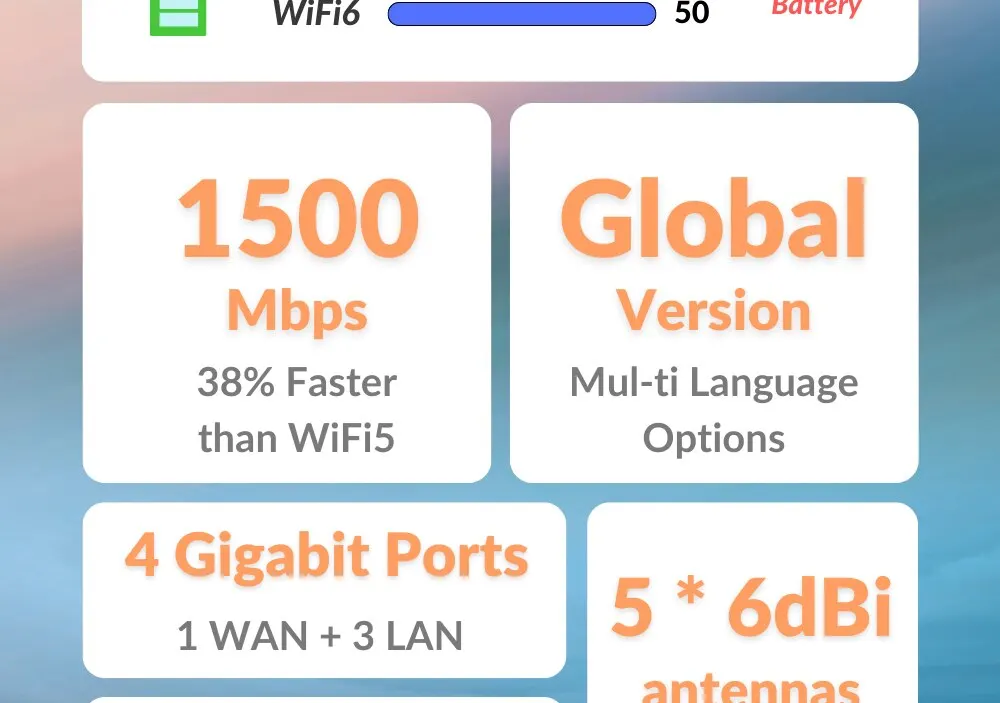
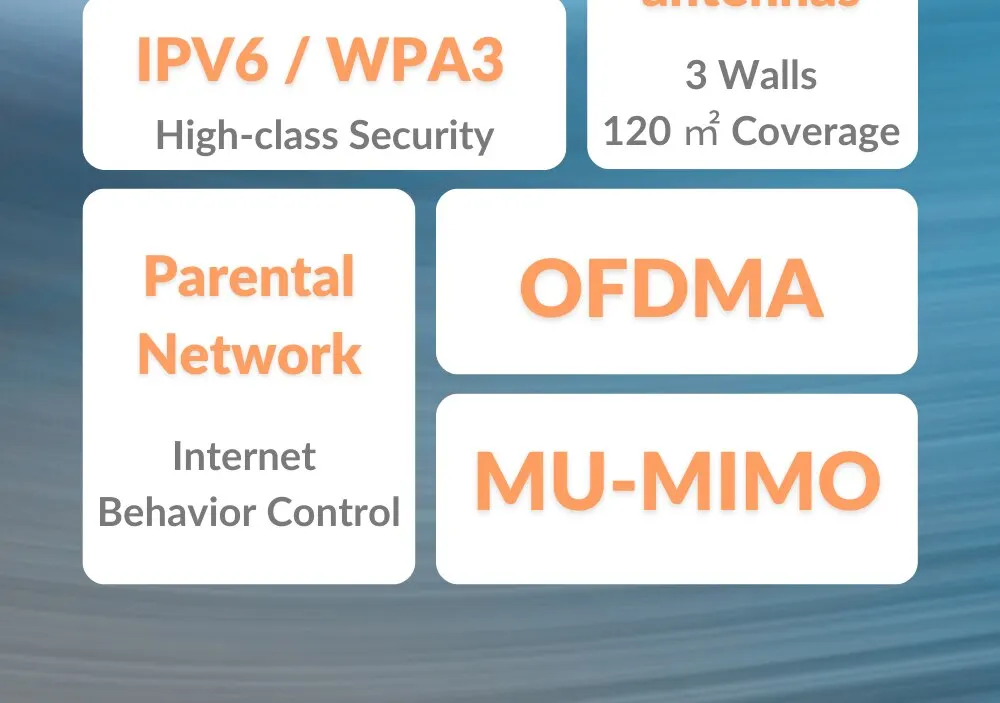
Super Fast & Stable
With next-gen Wi-Fi 6 technology, RX2 Pro has a speed of up to 1501Mbps (2.4GHz 300Mbps; 5GHz 1201Mbps), providing a wireless network experience with the faster transmission and lower latency.
5 GHZ transmission speed faster than Wi-Fi 5 router(AC1200 )
Eliminate Wi-Fi Dead Zone
RX2 Pro is equid with 5 external 6dBi antennas and a high-performance signal enhancement module, enhancing signal transmission and reception sensitivity, providing whole-home Wi-Fi 6 coverage for medium and large households.
Smart switch between different channel
RX2 Pro can automatically switch the Wi-Fi band according to the position, providing the best experience between coverage and speed.
Ultraspeed with Gigabit Port
Connecting more wired devices for faster transfer speed with Gigabit ports, make sure all kinds of wired devices work smoothly and enjoy the ultra-speed network.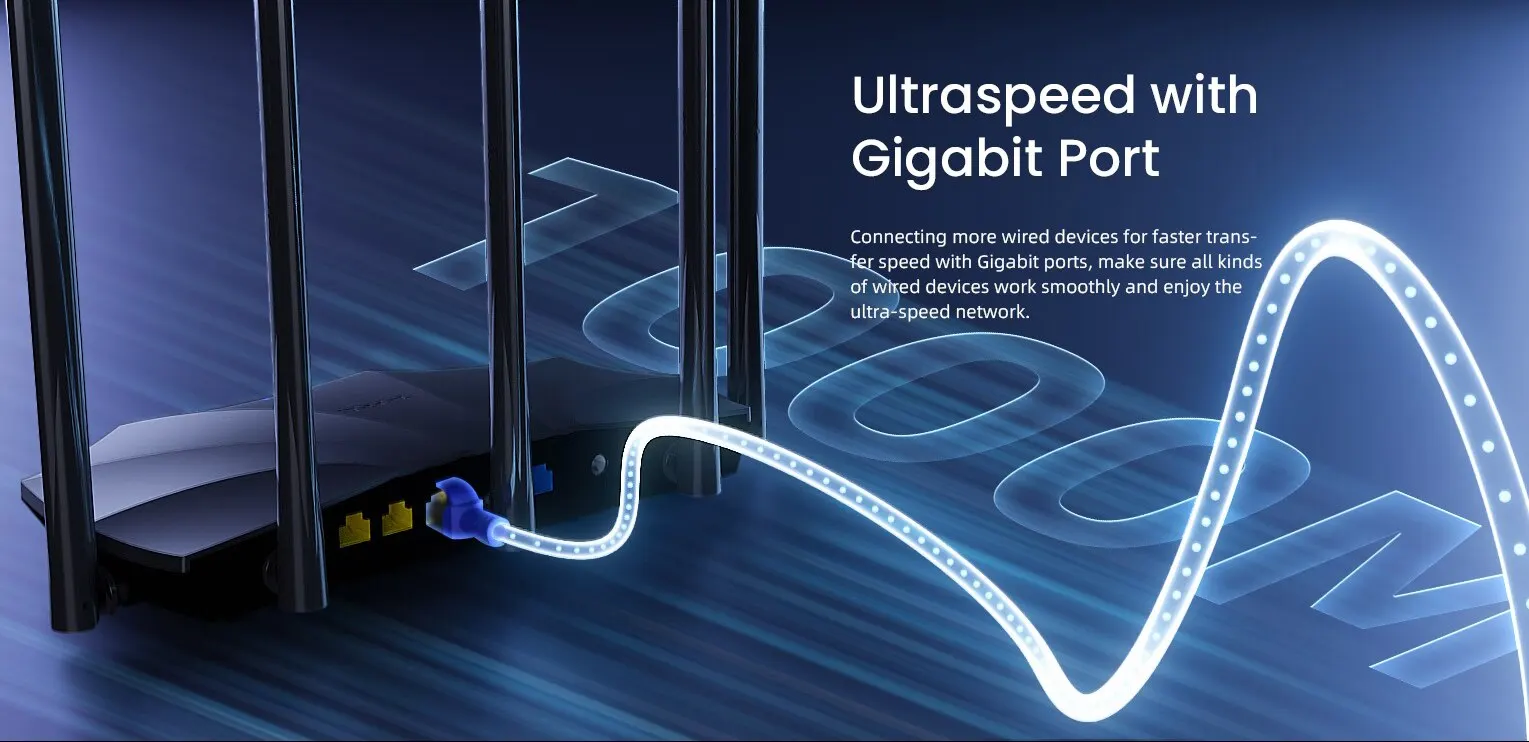
Minimize Lag in Multi-user Scenario
Significantly improve network performance and efficiency with MU-MIMO + OFDMA technology. They are meeting the needs of household members to surf the Internet simultaneously without latency.
Parental Control
Maintain control over children’s online time and behavior, cultivate children’s healthy habit of surfing the Internet.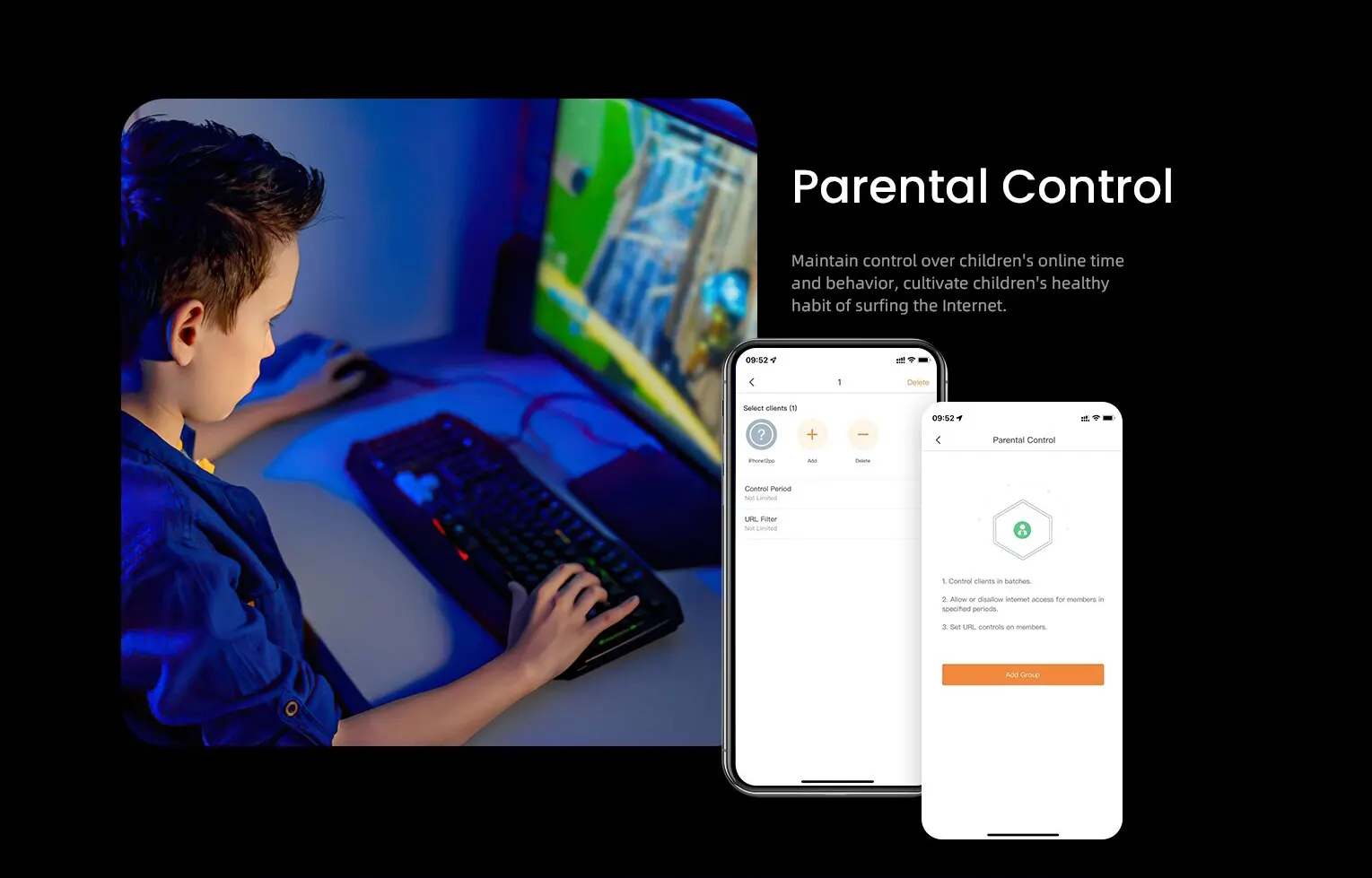
High-class Security with WPA3
RX2 Pro is equipped with the new generation of Wi-Fi security standard – WPA3, which protects the family’s network privacy.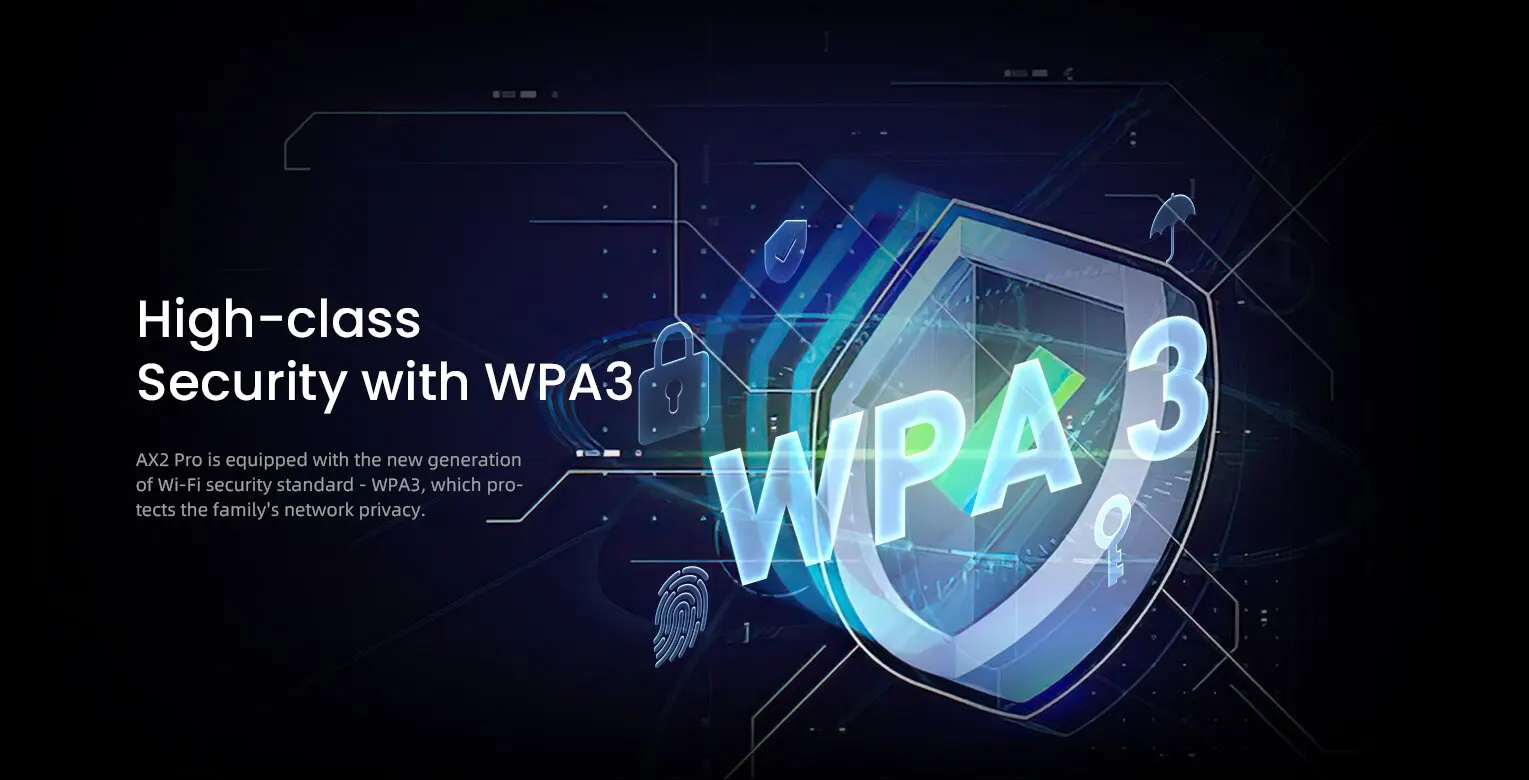
Easy Set-Up
-
Plug in power adapter and ethernet cable
-
Reboot and power on the router
-
Download and lauch Tenda App for connection control
-
Customize individual settings

Managing Home Wi-Fi Intelligently
-
IPV6
-
Network Detection
-
Guest Network
-
Blacklist/Whitelist
-
Timer Switch
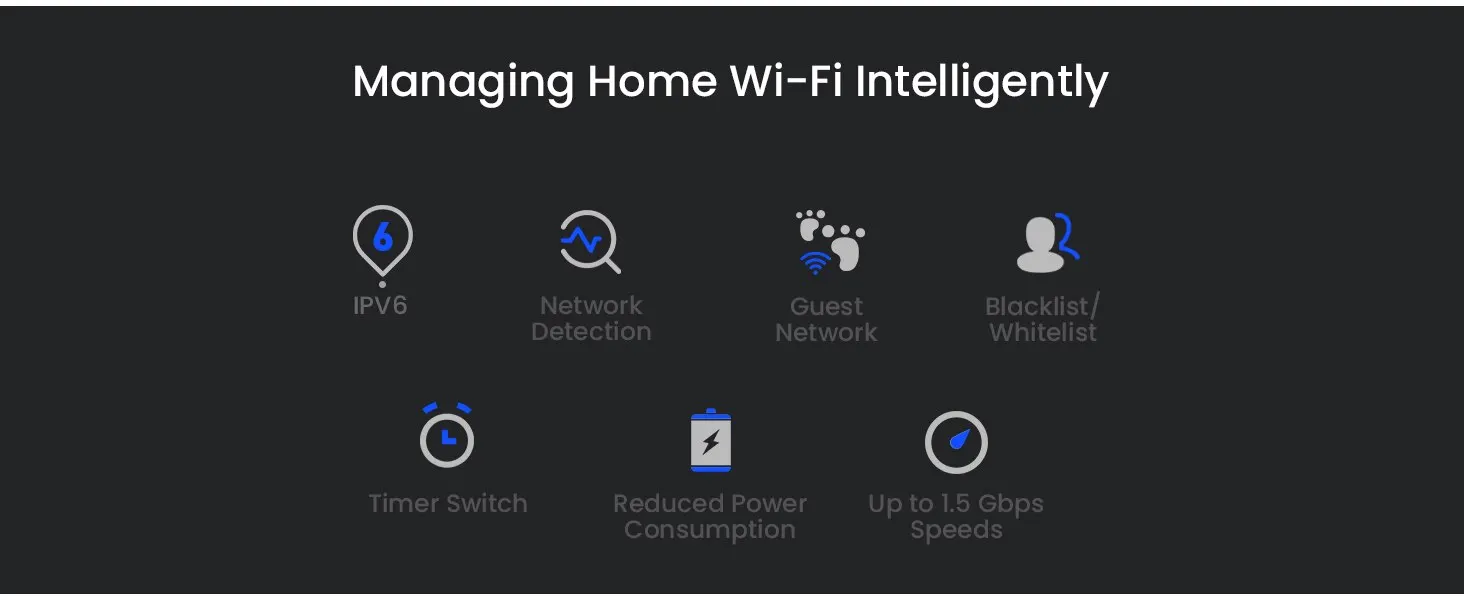
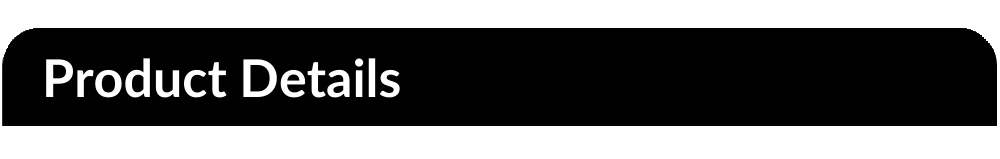





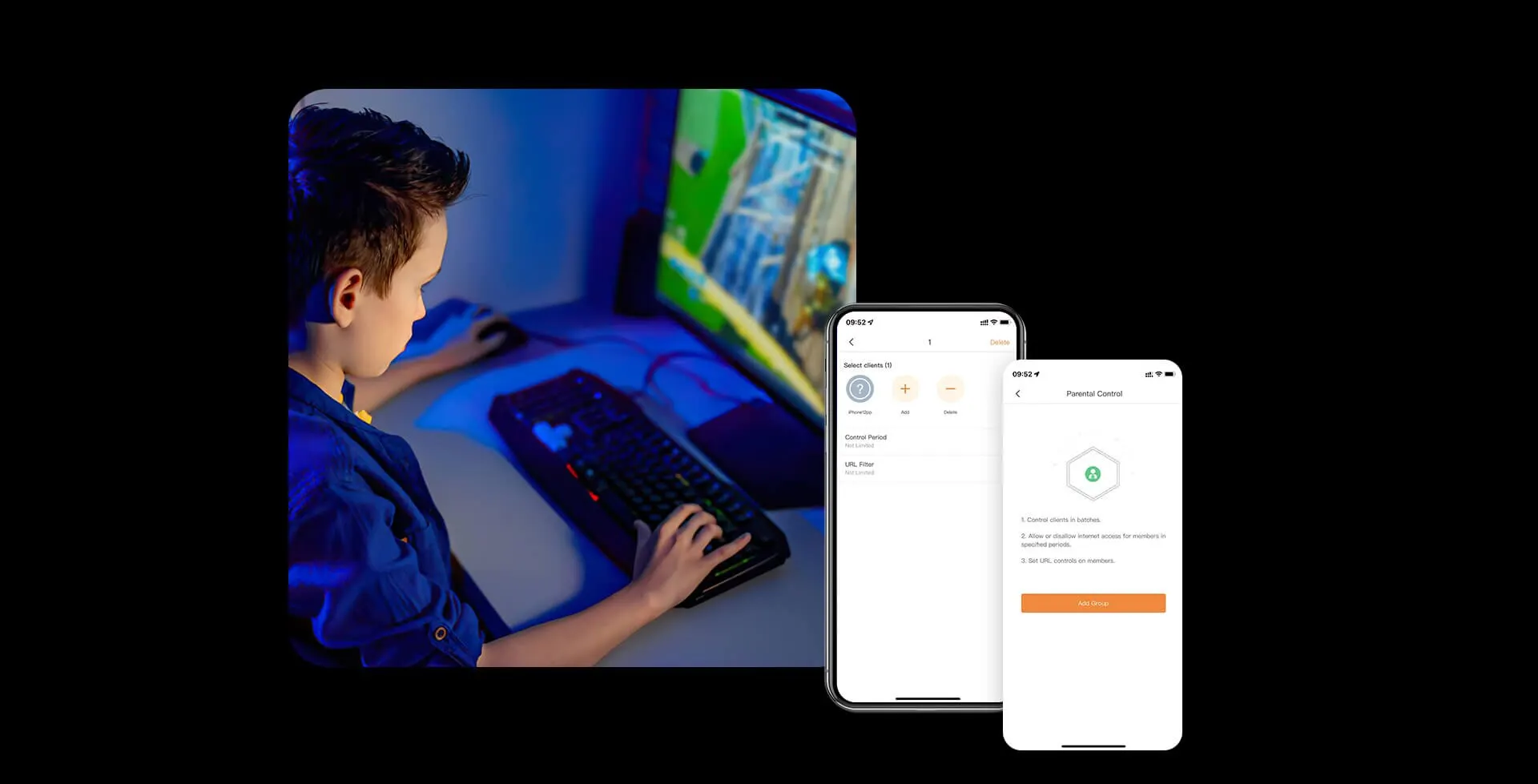
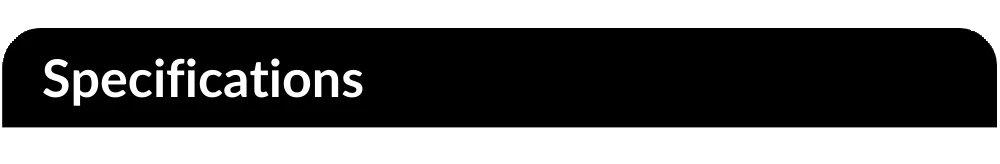


-
Dual Band Gigabit Wi-Fi 6 Router * 1
-
Ethernet Cable*1
-
Power Adapter * 1
-
Installation Guide*1


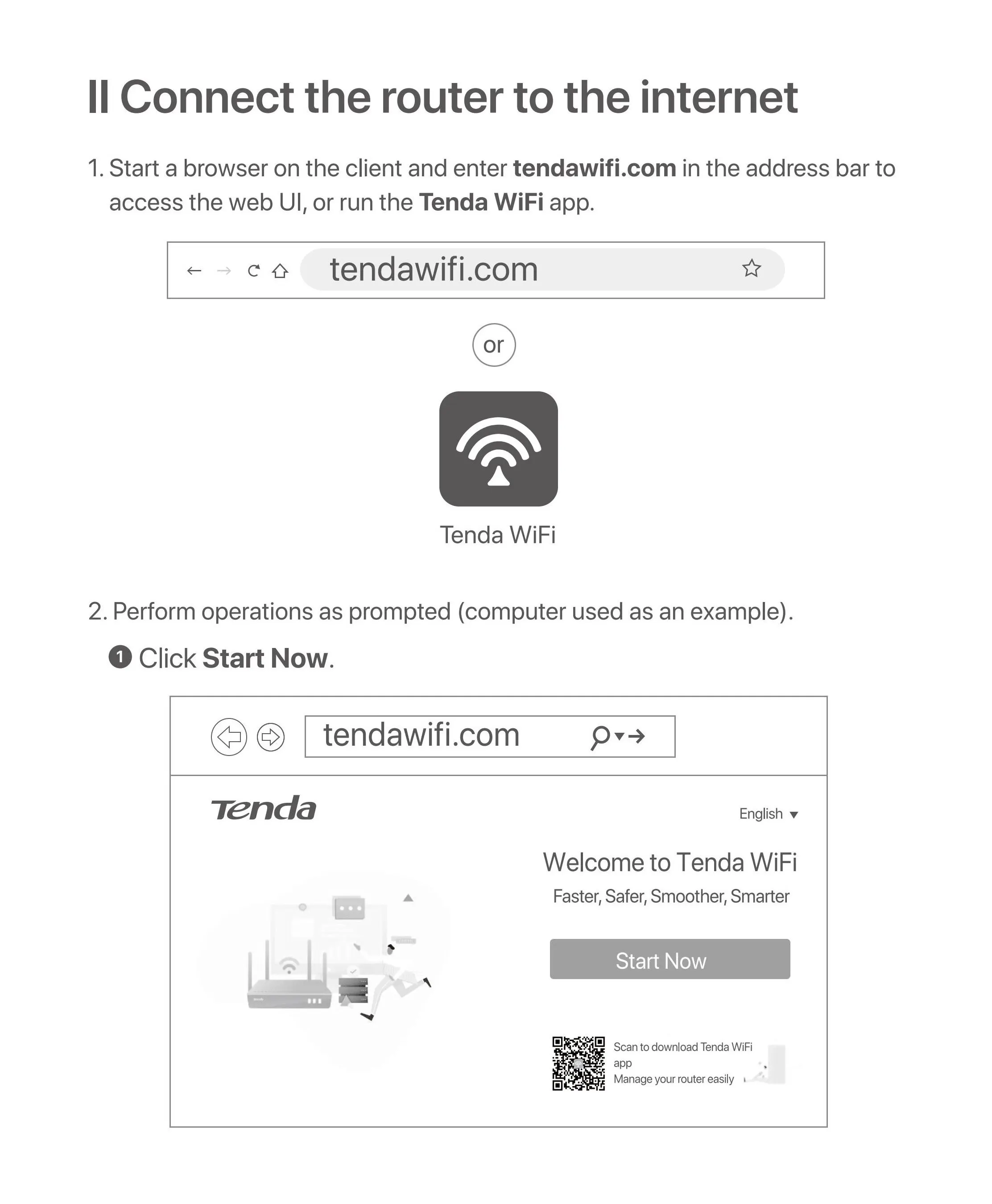

RX2 Pro is compatible with:
-
1000+ Internet Service Providers around the globe;
-
Gigabit Modem and gigabit broadband plan
-
Mainstream Phones, Pads, and Laptops etc.
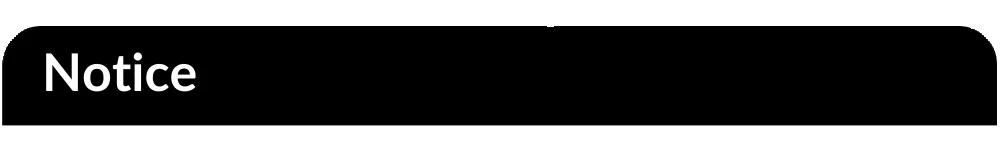
-
RX2 Pro should be used with a Gigabit Modem and a broadband plan that is over 200Mbps. The speed of the router will be influenced by your actual network conditions, the number of devices connected to it, and the network use of each connected devices.
-
A modem is not a Router. A modem comes with a optical port by which you can connect to your Internet Service Provider. RX2 does not come with such a fiber port. it is meant to be used with a modem.
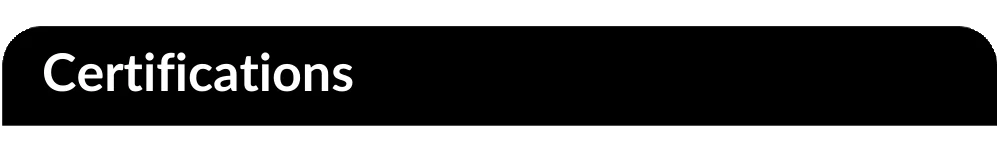
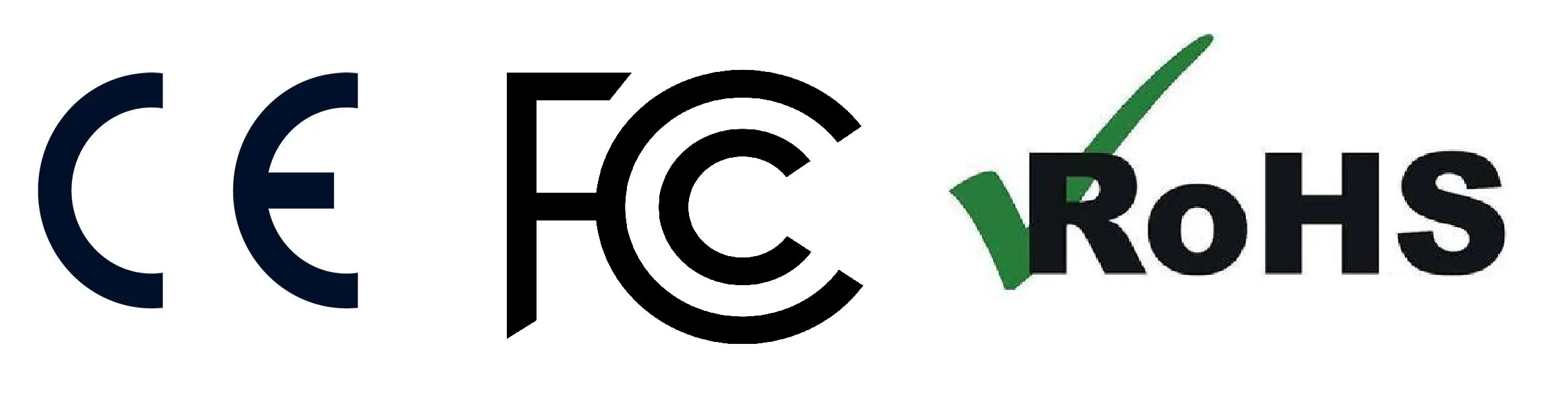

Q1: I cannot log in to the web Ul of the router by visiting tendawifi.com.
What shouldI do?
A1: Try the following solutions:
If you are using a WiFi-enabled device, such as a smartphone:- Ensure that it connects to the WiFi network of the router.- Ensure that the cellular network (mobile data) of the device is disabled.If you are using a wired device, such as a computer:- Ensure that tendawifi.com is entered correctly in the address bar, ratherthan the search bar of the web browser.Ensure that the computer is connected to a LAN port (1, 2 or IPTV/3) ofthe router properly using an Ethernet cable.
Ensure that the computer is set to obtain an IP address automatically and
obtain DNS server address automatically.
If the problem persists, reset the router, and try again.
Q2: I cannot access the internet after the configuration. What should I do?
A2: Try the following solutions first:
Check whether the WAN port of the router is connected to a modem orEthernet jack properly.Log in to the web Ul of the router and navigate to the Internet Settings page.Follow the instructions on the page to solve the problem.If the problem persists, try the following solutions:
For WiFi-enabled devices, check whether your WiFi-enabled devices areconnected to the WiFi network of the router.。For wired devices:
– Check whether your wired devices are connected to a LAN port (1, 2 orIPTV/3) properly.Check whether wired devices are set to obtain an IP address automaticallyand obtain DNS server address automatically.
Q3: The device failed to be detected by the Tenda WiFi app upon my first timeusing the device. What shouldI do?
A3: Try the following solutions:
1. Ensure that your mobile phone is connected to the default WiFi network of thedevice.
2. Ensure that the network permission of Tenda WiFi app is enabled, you cantap Settings > Tenda WiFi to enable it.if the problem persists, please reset the router and try again.
Q4: How to reset the router?
A4: When the router is working normally, hold down the WPS/RST button for about8 seconds and release it when the LED indicator blinks fast. The router is reset
Q5: I cannot find the 5 GHz WiFi network of the router on my WiFi-enableddevice. What shouldIdo?
A5: Try the following solutions:
Check whether your WiFi-enabled device supports 5 GHz WiFi network. Onlydevices supporting 5 GHz network can find and connect to the 5 GHz WiFinetwork.
Check whether you have enabled Unify 2.4 GHz & 5 GHz on the WiFiSettings page. lf it is enabled, disable it and try again.
Wall Mounting
This router can be installed on the wall with two screws. The recommended wallmounting tools are as follows:
[Expansion bolt] Outer diameter: 6.0mm; Length: 26.4mm[Screws] PA3*14mm; Head diameter: 5.2mm; Head height: 1.8mm
















































































































Reviews
There are no reviews yet.