Become an affiliate and earn $72.474 commission for every sale of this product.
Join Now!!
Magcubic HY320 NTV Netflix Officially Licensed Android 13 Projector with 1080P 500ANSI Prime Video YouTube WIFi BT5.2 Portable
$483.16 – $504.29
| Range | Discount | |
|---|---|---|
| Get Extra 5% OFF | 2 - 5 | 5% $459.00 |
| Get Extra 10% OFF | 6 - 9 | 10% $434.84 |
| Get Extra 15% OFF | 10 + | 15% $410.69 |
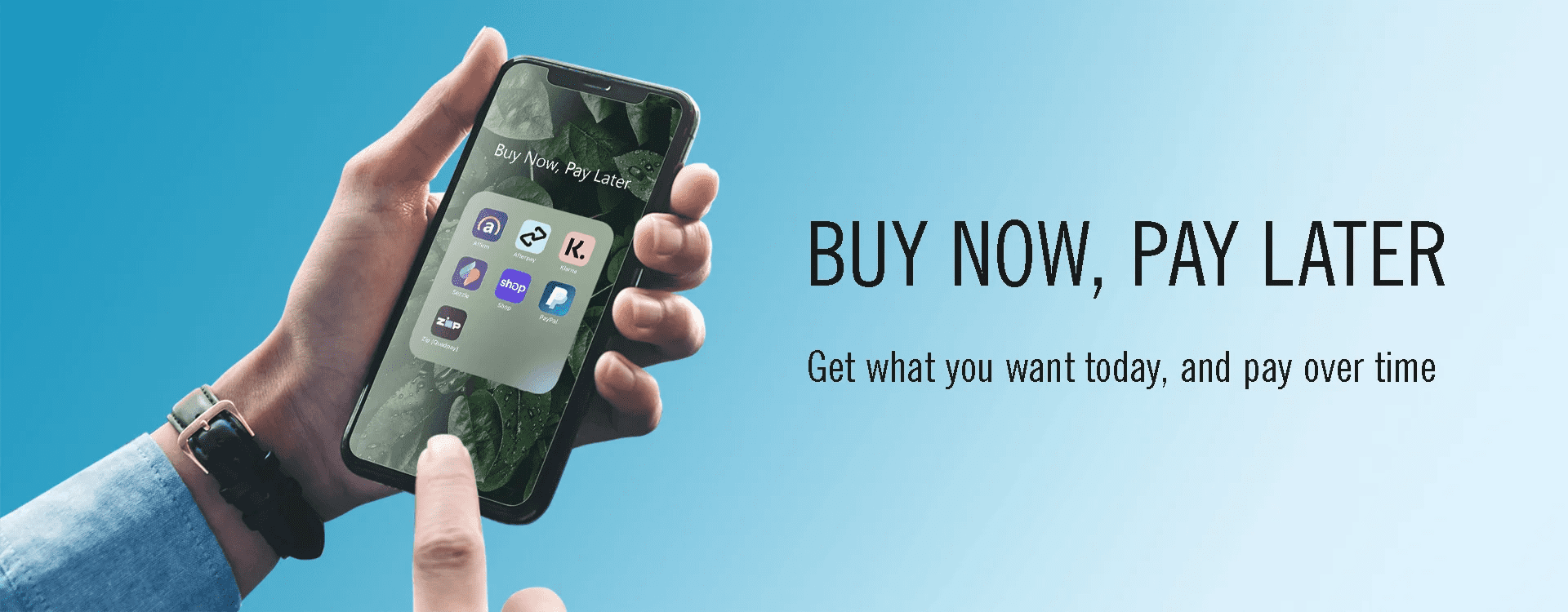
Built-in Officially Certified NETFLIX/Prime Video/YouTube & 1080P

Built in Officially Certified App Store
Enjoy high-definition genuine videos fullest

500ANSI & 1080P Native & 10000:1 Contrast Ratio
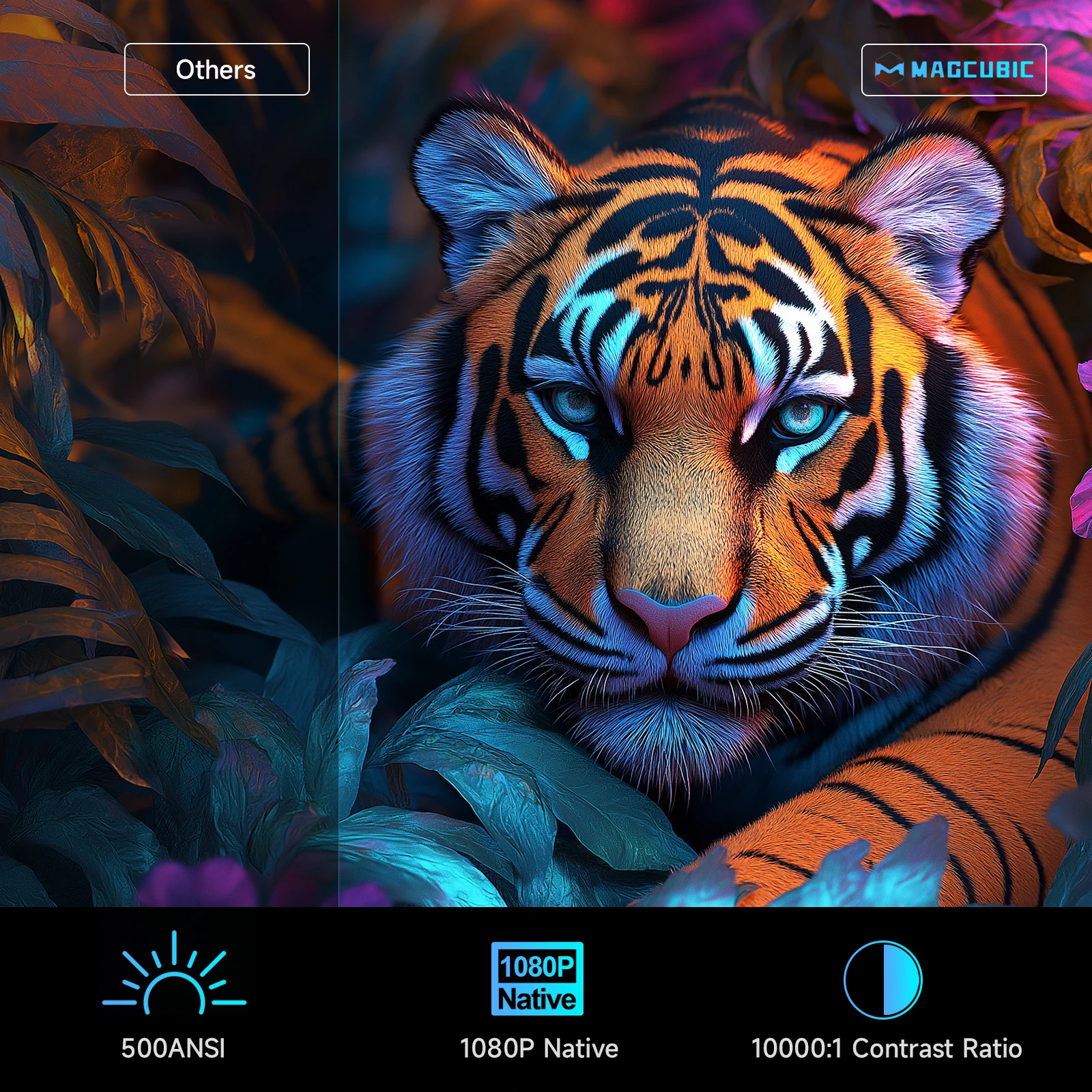
Intelligent Voice Assistant
Enjoy movies, TV shows, music, and more, all with the power of your voice

Four Point Keystone Correction

Put Your Little Screen On The Big Screen
Recommended projection size 30-150 inches,1.1:1 Projection throw ratio

2.4G+5G WIFi Wireless Connection
Wireless connection, faster and lower latency

Upgraded BT 5.2
Enjoy an auditory feast with your BT device

50%-100% Zoom Function
Easily adjust the image size from 50% -100%, supports 3 installations

Sreen mirroring:Support Miracast ,Airplay ,DLNA

Any Angle, Crystal Clear
Watch Wherever You Want

Cutting-edge Chipset,Amlogic S950D4
Start your smart life faster and smoother
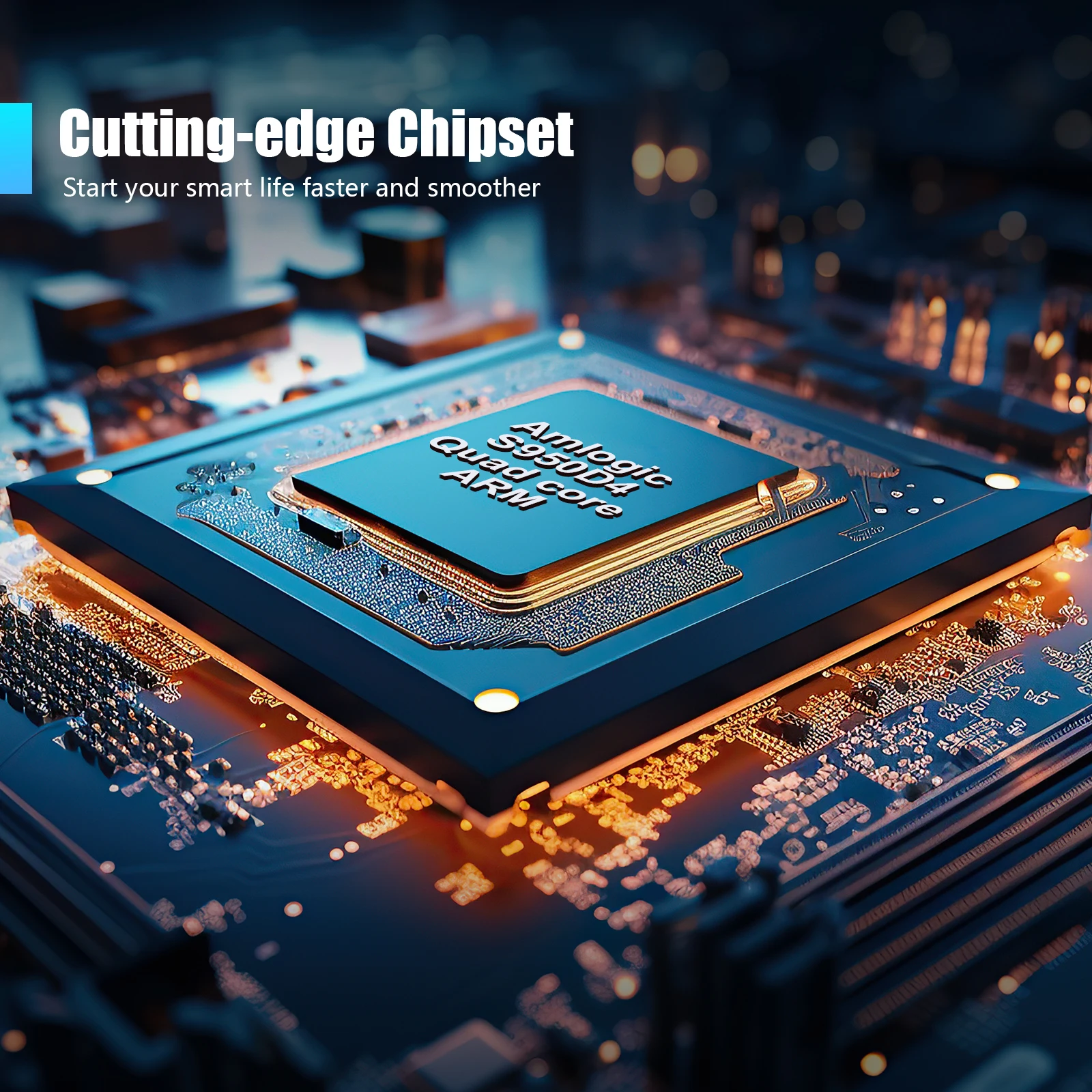
Lower Noise < 25db
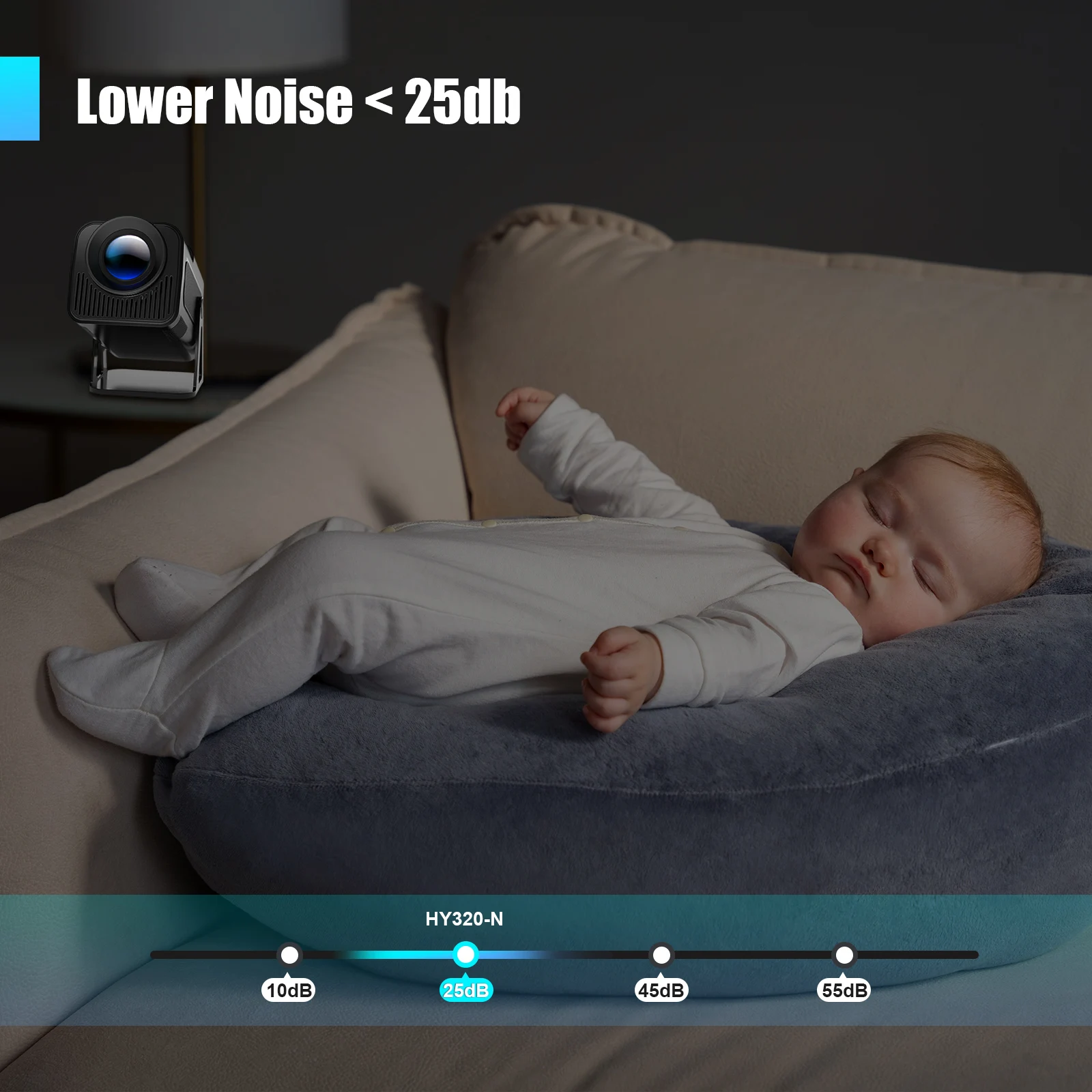
Go Any Where You Want

Convenient for Office & Enjoyable Playtime
Indoor Family Day & Outdoor Recreation
Product Interface

Question & Answer |
Q1: Is the projector compatible with Google smartphones?
A: Due to mirroring protocol issues of Motorola and Google phones, it prohibits screen mirroring directly from the projector. You need to have a Google Chromecast to connect it.
Q2: How can I access Netflix, Prime Video, and YouTube?
A: The HY320NTV comes with officially licensed Netflix, Prime Video, and YouTube pre-installed. No TV stick is required—simply press a button on the remote control to launch these apps quickly and easily.
Q3: Can I download other apps?
A: The HY320NTV runs on Whale OS, and you can download apps directly from the App store. If you can’t find a specific app, please contact our support team for assistance.
Q4: How do I screen-mirror iOS devices to the HY320NTV?
A: 1.Go to Settings > Device Preference > Whale OS Cast > TV casting
2.Use the AirPlay feature on your iOS devices, ensuring both devices are connected to the same WiFi network
3.Copyrighted content from apps like of Disney+ cannot be mirrored or cast
Q5: How to Get a Squared Image?
A: 1. Align the projector properly so the lens faces the screen directly.
2. Go to Settings > Lens > Reset keystone correction data.
3. If needed, manually adjust: Settings > Lens > Keystone Correction > Turn Off Auto Keystone > 4-Corner Correction.
Q6: What Should I Do if the HY320NTV Projector Can’t Connect to Wi-Fi?
A : 1. Verify the time zone under Settings > Device Preferences > Date & Time.
2. Switch to another Wi-Fi network or use a mobile hotspot.
3. Test both 2.4GHz and 5GHz bands.
4. Reset via Settings > Other Settings > Restore factory settings.
Q7: How Can I Customize the Picture Settings (Brightness, Contrast, etc.) on the HY320NTV Projector?
A: Press the “P MODE” button to customize your picture settings via Picture Mode > User > Personalized Picture Settings.
|
|
| Color | , , |
|---|---|
| Hign-concerned Chemical |
None |
| Remote controller included |
YES |
| Built-in Speaker |
YES |
| Battery |
no |
| Bluetooth-compatible |
YES |
| Category |
Projectors |
| Ansi Lumens |
500 |
| System |
ANDROID |
| Power |
60W |
| Projected Dimension |
30-200 inches |
| Projective Mode |
T4 |
| Light Source |
LED |
| Projection Technology |
LCD |
| Screen Scale |
16:09 |
| Optical Resolution |
1920x1080dpi |
| Zoom |
Focus |
| Portable |
Yes |
| Use |
Cinema Projector |
| Type |
Digital Projector |
| Home Theater Projector |
yes |
| Weight |
1.260 |
| Brightness |
18000Lumens |
| Keystone Correction |
Auto Correction |
| Plug Type | , , , |
Only logged in customers who have purchased this product may leave a review.


























Reviews
There are no reviews yet.